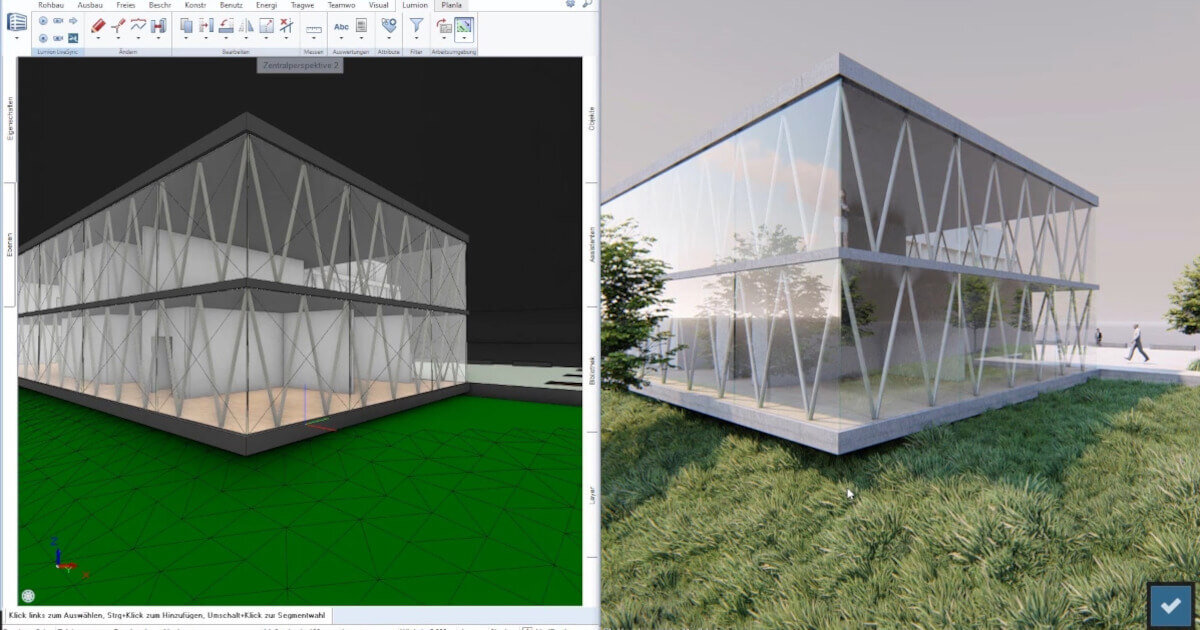Guest Post by Lumion
Allplan 2022-1 comes with a Technical Preview of a LiveSync interface that is designed to bring data exchange between Allplan and Lumion to a new level. Design development traditionally takes time. It’s a process of feedback and revision, test and exploration. With the integration of Lumion’s LiveSync functionality, you can significantly shorten this timeline and experience your designs more immersively by forming a real-time connection between your Allplan model and Lumion’s rendering solution.
This feature allows you to simultaneously model in Allplan and render the result in Lumion, saving you a significant amount of time as you examine your design and material choices and visualize different options in an easy-to-control environment.
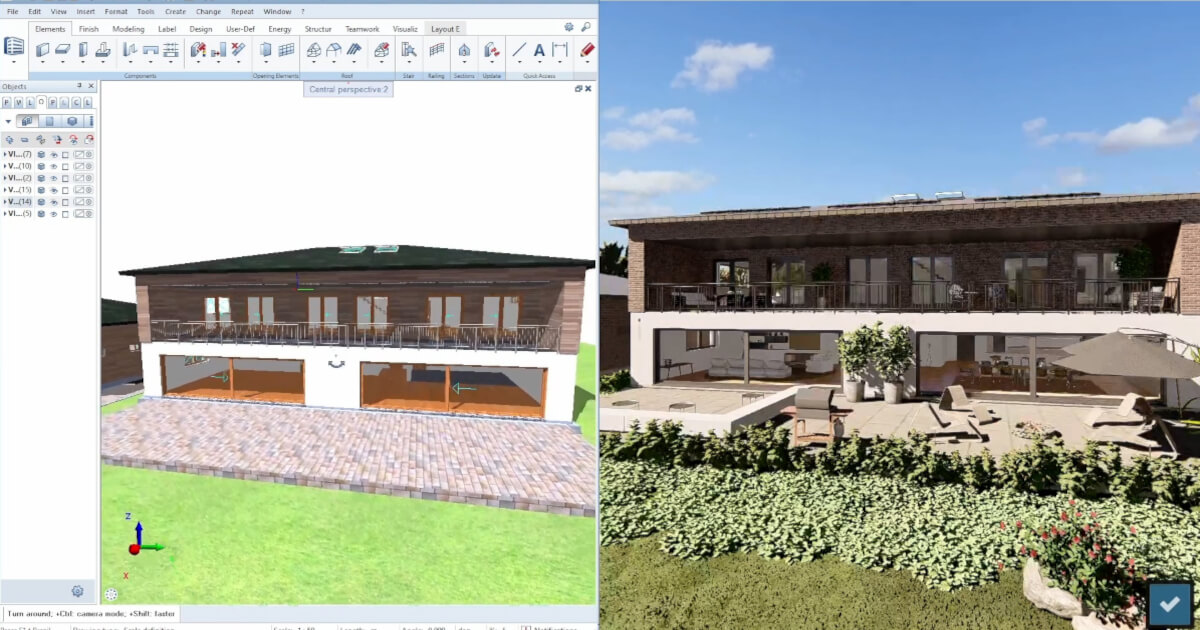 © Lumion
© Lumion
With the greater speed and ease provided by a real-time workflow, you can make design choices faster, intuitively and with more confidence. Continue reading for an overview of 5 ways that the LiveSync boosts Allplan workflows and makes it easy to bring your projects to life.
1. Visualize your design choices instantaneously
With the LiveSync, you’ll be able to visualize your design choices immediately in Lumion‘s immersive, photorealistic world.
As you change the shape of the building or test different materials, for example, you can take advantage of Lumion’s intuitive landscape editor to instantly view your choices with accurate landscape elevation and context. Adjust the height of the walls in Allplan and see how it will look from eye level. Fly around the model in Lumion and explore different perspectives, making sure all your measurements look exactly as they should.
Dimension. Scale. Geometry. No matter how you design or 3D in Allplan. This real-time compatibility tool supports your design workflows with a stunning level of beauty and detail.
2. Get a window into the life of your design
Every building shares a close relationship with its environment, its community and the history of its location; the technical preview for LiveSync instantly brings this relationship to life.
By setting up a real-time rendering connection, you’re creating a window into the reality of the project’s eventual construction. Lumion’s fully immersive editor lets you view your design choices under beautifully accurate lighting and atmospheric conditions, whether that’s a bright and sunny day, a spectacular sunset or a cozy rainstorm.
You can vicariously experience all the texture and tactile characteristics of your building materials and then view how things like light and shadow affect them. Reveal personality and style with the largest collection of furniture, decorations, people, cars and other assets in the content library.
With this level of immersion into your 3D model, you can get an extra layer of confidence for creative experimentation, supporting all of your most innovative ideas.
3. Do more with more (speed)
The Lumion LiveSync turns 3D modeling and rendering into a simultaneous, side-by-side experience. After adjusting the model in Allplan, you can instantly surround it with a richly detailed, biodiverse forest in less than a minute, using several landscape design tools and a vast library of animated nature items.
Create several model variations in Allplan and instantly present each one with its real-life elevation data using OpenStreetMaps or even a real-life photograph with the Photo Match effect.
Because of Lumion’s lightning-fast rendering speeds, you can quickly produce dozens of images after every design modification and share them with your team. This allows for a more immersive collaboration and helps support faster, more confident design decisions.
4. Involve your client in the process
LiveSync compatibility allows you to involve clients in the design development process like never before. When incorporating their feedback in real-time, you can work in Allplan and let the client view the high-quality, beautifully detailed result in Lumion — instantly.
You can even drop your clients right into the heart of the design by quickly creating a 360 panorama in Lumion and then viewing it with a VR headset, such as the Oculus Go or the Samsung Gear VR. If they want to see how taller ceilings would look, for example, all you need to do is change the model using the technical preview for LiveSync, render out a new 360 panorama, and let your client look around.
The technical preview reduces the feedback loop, breaking the wheel of trial and revision and letting you and your client create a shared vision, together, with the ease and simplicity of a conversation among friends.
5. Anything you can imagine, you can render with ease
No matter your experience with CGI or architectural visualization, Lumion guides you through every action in the software.
You’ll save time with easy-to-find buttons to import your models and project-specific furniture and then organize them for your various layouts. You can create stunning video walkthroughs and show lifelike material textures with a refreshing level of ease. Create a realistic style in a click. Show falling rain with the movement of a slider.
You can reduce the already-short learning curve even further with the help of in-program tutorials, example scenes that show how a Lumion render is made, and an ever-growing selection of educational guides on the Knowledge Base.
Get inspired with LiveSync for Allplan
Allplan and Lumion LiveSync is available for testing now. Experience how it energizes the workflow between BIM and beautiful render, between 3D model and living visualization. Make sure to try this real-time feature with your Lumion license or by signing up for the 14-day free trial.